Discover how to design, test, and deploy intelligent Joule Agents—powered by SAP AI—in minutes. Accelerate agentic AI development with Joule Studio, SAP’s intuitive environment for building, testing, and deploying Joule Agents across your enterprise. This overview and demo video shows how developers and business leaders can turn ideas into intelligent, production-ready agents—no complex coding required. Using natural language prompts, Joule Studio automatically creates an agent plan, defines structure and goals, and connects to the right large language models (LLMs) to power advanced reasoning and planning. The platform generates Joule Skills for rule-based tasks and seamlessly configures the MCP server, enabling secure connections to third-party tools and SAP applications. You’ll also see how Joule Studio enables grounding with domain documents—allowing agents to respond contextually with organization-specific knowledge—and provides full testing and validation before deployment. A detailed execution trace reveals how each agent plans and acts, providing developers with complete visibility into performance and reliability. Finally, watch how easily you can version, govern, and deploy your agents to production. Whether you’re automating workflows, optimizing decision-making, or exploring new AI-driven business models, Joule Studio gives you the foundation to innovate faster and scale safely. Ready to get started? Explore how Joule Studio brings the power of AI agents to your enterprise: 👉 https://sap.to/60527KA2a 00:00 - Introduction – Simplify agentic development 00:18 - Creating a Joule Agent from natural language 00:47 - Structuring goals, reasoning, and LLM selection 01:06 - Connecting tools and applications via MCP server 01:15 - Grounding with domain documents 01:19 - Testing and validation in Joule Studio 01:41 - Deploying agents with governance 01:49 - Transforming workflows with agentic AI #SAP #JouleStudio #BusinessAI
How to Build, Test and Deploy AI Agents with Agent Builder in Joule Studio | Overview & Demo
Discover how to design, test, and deploy intelligent Joule Agents—powered by SAP AI—in minutes. Accelerate agentic AI development with Joule Studio, SAP’s intuitive environment for building, testing, and deploying Joule Agents across your enterprise. This overview and demo video shows how developers and business leaders can turn ideas into intelligent, production-ready agents—no complex coding required. Using natural language prompts, Joule Studio automatically creates an agent plan, defines structure and goals, and connects to the right large language models (LLMs) to power advanced reasoning and planning. The platform generates Joule Skills for rule-based tasks and seamlessly configures the MCP server, enabling secure connections to third-party tools and SAP applications. You’ll also see how Joule Studio enables grounding with domain documents—allowing agents to respond contextually with organization-specific knowledge—and provides full testing and validation before deployment. A detailed execution trace reveals how each agent plans and acts, providing developers with complete visibility into performance and reliability. Finally, watch how easily you can version, govern, and deploy your agents to production. Whether you’re automating workflows, optimizing decision-making, or exploring new AI-driven business models, Joule Studio gives you the foundation to innovate faster and scale safely. Ready to get started? Explore how Joule Studio brings the power of AI agents to your enterprise: 👉 https://sap.to/60527KA2a 00:00 - Introduction – Simplify agentic development 00:18 - Creating a Joule Agent from natural language 00:47 - Structuring goals, reasoning, and LLM selection 01:06 - Connecting tools and applications via MCP server 01:15 - Grounding with domain documents 01:19 - Testing and validation in Joule Studio 01:41 - Deploying agents with governance 01:49 - Transforming workflows with agentic AI #SAP #JouleStudio #BusinessAI









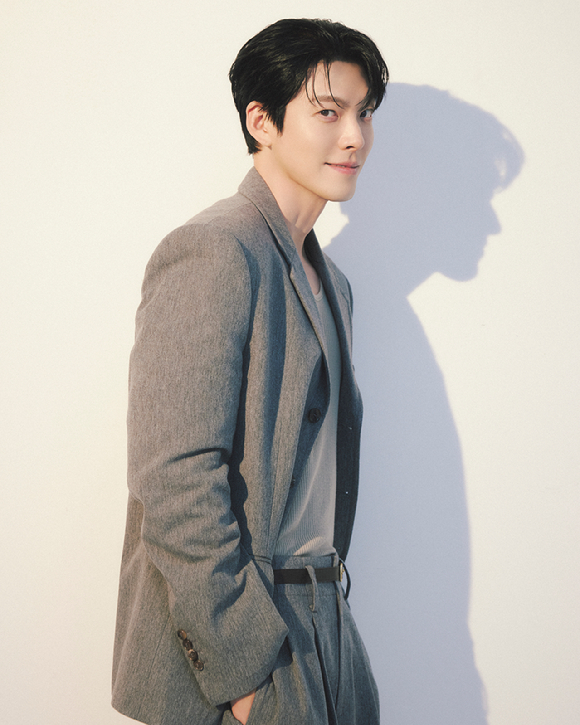






![닷컴 버블의 교훈[김학균의 투자레슨]](https://www.edaily.co.kr/profile_edaily_512.png)

 English (US) ·
English (US) ·