Welcome to the first part of our SAP BTP CAPM (Cloud Application Programming Model) learning series. This series is designed to take you on a complete journey, from beginner-friendly concepts to advanced development techniques within SAP BTP CAPM. While this article sets the stage with essential fundamentals, future parts will dive into intricate concepts, real-world scenarios, and best practices to help you master CAPM end-to-end.
SAP Business Technology Platform (BTP) empowers developers to build, deploy, and manage applications seamlessly in the cloud. One of the most popular ways to get started is by deploying a Node.js application on Cloud Foundry environment.
In this step-by-step guide, we’ll create a simple Node.js app locally, set it up with Express, and deploy it to SAP BTP. By the end of this tutorial, you’ll have a working “Hello World!” application running in your BTP space.
Whether you are new to SAP BTP or brushing up your skills, this tutorial will give you a solid foundation for deploying cloud-native apps.
Step 1: Create a new node application in your local system
- In your local file system, create a new directory (folder). For example node-tutorial
- From your Visual Studio Code, open the node-tutorial folder.
If you don’t have Visual Studio code installed in your system, click the link https://code.visualstudio.com/download to install the VS Code.

Once downloaded, install it in your system.
- In this folder, create a file manifest.yml with the following content:

The manifest.yml file represents the configuration describing your application and how it will be deployed to Cloud Foundry.
Note: Make sure you don’t have another application with the name myapp in your space! If you do, use a different name and adjust the whole tutorial according to it.
- Inside node-tutorial, create a subfolder myapp.
- In the myapp directory, execute:
npm init
Press Enter on every step. This process will walk you through creating package.json file in the myapp folder.
NEW INSTRUCTOR LED LIVE TRAINING ANNOUNCEMENT
Course Break up – A to Z of SAP CPI with BTP Integration Suite
Enrollment Link – A to Z of SAP CPI with BTP Integration Suite

Before we proceed with our tutorial, we would like to give you an opportunity to join our ZAPYard’s learning community where we have more than 35 groups and more than 1850 real SAP Consultants interacting with each other daily. Only SAP topics and not BS. Else, they will be banned from the community without warning. 👇👇👇👇
If you want to be part of ZAPYard’s Discussion Community, please feel free to check the below Link. We Ask, Answer, Help and Learn Together. There are more than 35 groups from different topics like Generative AI, SAP Joule, CAPM, BTP, RAP, BPT, Fiori, iRPA, CAI, CPI, PI/PO, ABAP on HANA, SAPUI5, SAP Build, SAP Adobe Forms, ChatBots, SAC etc. Join any group of your interest and interact with our Community.
Join ZAPYard’s WhatsApp Community – Ask, Answer, Propose & Defend SAP Topics
- Then, still in the myapp directory, execute:




Step 2: Deploy the application on Cloud Foundry
To deploy the application, you have to open the command prompt in the node-tutorial directory. Run the bellow command

Once logged in, it will fetch your BTP subaccount and the default space to deploy.
Now, run the bellow command to deploy the app into the BTP subaccount space.
Cf8 push
When the staging and deployment steps are completed, the myapp application should be successfully started and its details displayed in the command console.

Open a browser window and enter the generated URL of the myapp application (see routes).

Click on myapp

Now your node.js application is deployed into BTP subaccount.
You’ve just created and deployed your first Node.js application into SAP BTP using Cloud Foundry. In the upcoming parts of this series will dive into building basic CAPM based applications, HANA Cloud database connectivity and many more.
📢 Stay tuned! as we unfold the complete journey of learning SAP BTP CAPM step-by-step.
If this tutorial helped you, we’d love to hear from you! Share your thoughts, questions, or experiences in the comments—your feedback inspires us to create even more valuable content for your SAP BTP CAPM journey.
Please note: This CAPM Series is the learning material from our ZAPcademy.com Instructor Led Live Online Training on the topic SAP BTP CAPM – Basic to Advanced. You may avail the recordings, notes and assignments of this training from here.
Please follow our LinkedIn Page, LinkedIn Group , Facebook Page, Facebook Group, Twitter & Instagram.
Do not forget to SUBSCRIBE to our YouTube Channel for Free Courses and Unconventional Interesting Videos.
Do join ZAPYard’s Learning Community.
A to Z of SAP BTP CAPM Learning Series
- Everything About Indian Football
- Automatic Population of Values during Table Maintenance
- WSDL file in SAP – Part I
- Expensive SQL Statements
- Some Tips
- How to find BAdIs
- SAP ABAP CRM Tips
- Transport ABAP Report Variants into a Work Bench Request
- Dynamic Where Condition usage in Database queries
- Interesting details of Application Server
- IDoc Tips – Change Pointers and Reprocessing IDocs
- SLD Configuration
- Oracle Upgrade
- Error While Setting Up Trusted System RFC
- Triggering XML outbound via BOR (business Object repository) event
- UNIX Command in SAP ABAP
- License Key Tables in SAP
- SQVI (Quick Viewer) for ABAP Developers
- Adding output message to a quotation/order/delivery/invoice
- Steps to stop debugger at ELM BADI CRM_MKTLIST_BADI from Web UI Screen
- Efficient way to retrieve Open Sales Order using FM SD_SELECT_SALES_DOCUMENTS
- Send e-mail with subject line greater than 50 characters
- ALV Grid using HR_DISPLAY_BASIC_LIST
- Add events in the table to meet custom requirements
- Calling SAP Menu Areas From Program
- System field sy-abcde and tip to get selection screen copy using FM RS_COVERPAGE_SELECTIONS
- Pop Up Screen with Selection Option using FM POPUP_WITH_TABLE_DISPLAY
- Central Address Management (CAM) in MK02
- String wrap
- Write Application Log
- Delete change pointer transaction BD22 not picking correct processed messages
- Background job not listed in transaction SM50
- Send RV80HGEN as executable program in transport request to activate VOFM routines
- Add custom fields in standard MIRO header screen through BADI_FDCB_SUBBAS01
- A to Z of Custom Change Pointer
- *.IDO file for IDocs
- PO re-price issue in BAPI_PO_CHANGE
- Steps to add custom Tab in standard MIRO item screen using BADI MRM_ITEM_CUSTFIELDS
- SD Foreign Trade vs. SAP Global Trade Services (GTS)
- Retrofit in SAP
- Change Impact Analysis with SAP Solution Manager
- To Buffer Or Not To Buffer (Buffer Concept)
- Save the data in Customizing table without using transport number
- Download excel file with leading zeroes using GUI_DOWNLOAD
- How to get Technical Type of BOM
- How to enable table entries maintenance in SE16N (Alternative for &SAP_EDIT and UASE16N)
- Table to check whether a business object has any GOS attachment or not
- Sample program to attach any file from application server to any Business Object
- Pop Up Debugging
- Sample program to unlock the editor of a program.
- Trick to adjust the variants
- New line ‘#’ character at the end of every line in SAP Application Server File
- Why is PER in conditions not always 1 ?
- How to change the Maintenance Plan Category in T-code IP02?
- Tool for GOS attachment from one SAP system to another SAP system
- Sales Office Data … Can you change it even if config does not allow?
- Curious case of FAE (For All Entries)
- You’hv got an IDoc !!
- Are you an ABAP coder or a programmer?
- Unwanted error: Maintenance planning plant xxxx not permitted
- BAPI_ALM_ORDER_MAINTAIN terminates with the runtime error MESSAGE_TYPE_X
- Let’s Web Dynpro. Part I
- Let’s Web Dynpro. Part II
- Let’s Web Dynpro. Part ZZ
- What’s there in the Date?
- Let’s Web Dynpro. Part III
- Let’s Web Dynpro. Part IV
- Decode the Standard Service Catalog Item of Service Master (ASMD-STLVPOS)
- Unpack the PACKNO of Service Entry Sheet (SES)
- Let’s Web Dynpro. Part V
- Issue in opening Notepad attachment using class CL_FITV_GOS=>GET_CONTENT
- Vistex Contract Overview
- Vistex Chargeback Overview
- bgRFC Framework in SAP
- FMs giving you tough time in debugging?
- Is data element WDY_BOOLEAN and Flag (Char1) same for Web Dynpro ALV?
- Let’s Web Dynpro. Part VI
- Can you really restrict any developer from executing any t-code?
- Passive bgRFC
- Checking Memory Utilization of SAP Application Server
- Why are developers so fond of ‘REUSE_ALV_GRID_DISPLAY’?
- Can we avoid Table Type declaration for Attributes section in Web Dynpro?
- Hello SAP EhP7 !!
- NEW Operator – Single Value for All Data Types
- NEW Operator – Structures and Internal Tables
- Back to Basics
- Taking one step back after EhP7.4, does it make sense for Web Dynpro UI?
- Do all ABAPers know Fixed Point Arithmetic?
- Handle the Handle Classes correctly
- How I used SAP Adobe Form as my personal PDF editor
- Just a key and two clicks for ALV consistency check
- Ready Reckoner for SAP Developers
- Offshore Development Model in 10 Steps
- Quick Reference for Vistex Technical
- DELETING rows of the internal table within the LOOP. Is it a Taboo? A big NO NO?
- Playing Sherlock Holmes to detect CONVT_CODEPAGE runtime error mystery
- Simple SAP Security Breach
- Unwanted character ‘#’ in the short text print outs and reports
- Create & Change Variants without Fire Fighter
- Delete Foreign Lock Entries in Debug
- SAP HANA from Space Level
- SAP HANA at Ground Zero
- Let’s Web Dynpro. Part VII
- Disable User Personalization in Web Dynpro Screen
- View the HANA Views from different angles
- Different Breeds of Onsite Coordinator
- Sending Inbound IDocs from SAP Program
- SAP HANA ; S/4HANA and S/4HANA Finance in Nutshell.
- Maths in ABAP
- S/4HANA Finance – 1
- SAP Transportation Management: Trigger PPF (Post Processing Framework) Action from Stand Alone Code
- Execute Actions or FMs in locked instances mode in SAP TM
- SAP ABAP Tips
- Smart Data Integrator & Data Load In SAP HANA
- SAP HANA Tips
- Creating Dynamic Internal Table
- Selection Screen in SAP
- Mastering SAP Debugging
- SAP Fiori from Space Level
- Fiori App – An Introduction from an ABAPer
- Is data element BOOLE_D and CHAR1 same in SAP Selection Screen?
- Overview of Analysis for Microsoft Excel – SAP BI analysis and Reporting Tool
- Search any Job at SAPYard Portal
- How to update custom field of PRPS table
- Using IDoc / Output Type special processing options
- SAP HANA Book: Real Time Analytics with SAP HANA
- Canadian Job aggregator Neuvoo enters into Indian Market
- ABAP on SAP HANA. Part I. First Program in ABAP HANA
- Get Latitude and Longitude of any place using Google Map API in SAP
- ABAP on SAP HANA. Part II. ADT Eclipse and HANA Studio
- GPS like tool in SAP using Google Map API
- Creating and Using Advanced DSOs in SAP BW on SAP HANA
- ABAP on SAP HANA. Part III. Debugging in ADT
- SAP ACTIVATE – Simplify Your SAP S/4HANA Implementation
- How to Schedule dependent Batch job in sequence in SM36?
- Secondary Index in Traditional SAP Database and SAP HANA Database
- ABAP Objects Tips
- CDS Part 1. Core Data Services – Introduction
- Lazy and Smart ABAPers
- Logical Lock Vs Physical Lock in SAP
- CDS Part 2. Core Data Services – Deep Dive
- Scrum and Kanban – A Quick Overview of Agile Methodologies in SAP
- ABAP on SAP HANA. Part VI. New Age Open SQL ABAP 740
- Know Who is doing What in your SAP System
- ABAP on SAP HANA. Part VII. SQL Script and SAP HANA Stored Procedure
- Journey to SAPUI5
- ABAP on SAP HANA. Part VIII. ADBC – ABAP DataBase Connectivity
- ABAP on SAP HANA. Part IX. AMDP – ABAP Managed Database Procedure
- Just 4 Versions of the same program to understand OOPs ABAP
- How to convert an existing ABAP Report to OOPs ABAP?
- 15 minutes per session Videos for ABAP Object Oriented Programming Refresher
- ABAP on SAP HANA. Part X. AMDP with SELECT OPTIONS
- How to upload the PDF format directly into Adobe form layout
- SAP Adobe Interactive Form Tutorial. Part I. First Adobe Form
- Real Time Exchange Rate with Real Time Data Using Yahoo Finance API
- SAP Adobe Interactive Form Tutorial. Part II. Tables in Adobe Form
- ABAP on SAP HANA. Part XI. Are Native SQL and Open SQL Competitors?
- ABAP on SAP HANA. Part XII. Open SQL, CDS or AMDP, which Code to Data Technique to use?
- OData and SAP Netweaver Gateway. Part I. Introduction
- Data Lake and Data Warehouse
- OData and SAP Netweaver Gateway. Part II. Create your first OData Service
- SAP Adobe Interactive Form Tutorial. Part III. Date Time and Floating Fields
- OData and SAP Netweaver Gateway. Part III. Query Options in OData Service URI
- OData and SAP Netweaver Gateway. Part IV. Association and Navigation in OData Service
- SAP Adobe Interactive Form Tutorial. Part IV. Dynamically Hide and Display Fields using Javascript in Adobe Form Based on Conditions
- OData and SAP Netweaver Gateway. Part V. CRUD Operations in OData Services
- SAP Fiori Tutorial. Part I. System Check, Installation and Configuration
- SAP Fiori Tutorial. Part II. End to End Implementation of Fiori App
- OData and SAP Netweaver Gateway. Part VI. Frequently Asked Questions
- SAP Adobe Interactive Form Tutorial. Part V. Images, Graphics and Logo in Adobe Forms
- SAPUI5 Tutorial with WebIDE. Part I. How to Consume Custom OData in SAPUI5 Application
- OData and SAP Netweaver Gateway. Part VII. Debugging, Trace, Cache Cleanup and F4 Help
- SAPUI5 Tutorial with WebIDE. Part II. Routing and Navigation in SAPUI5 Application
- SAP Adobe Interactive Form Tutorial. Part VI. Printing Address in Adobe Form
- SAPUI5 Tutorial with WebIDE. Part III. Drop Down in SAPUI5 Applications (2 Methods)
- SAP Screen Personas – An Introduction
- Simplify Quantity Conversion – IS Oil and Gas SAP Solution
- SAP Screen Personas – II – Benefits and Use case
- Quantity Conversion – Technical Details
- ABAP on SAP HANA. Part XIII. Sample Functional Specification of HANA Project
- Genetic Algorithm – A very brief introduction
- SAP Adobe Interactive Form Tutorial. Part VII. Displaying Text Module Texts in Adobe forms
- OData and SAP Netweaver Gateway. Part VIII. SAP’s Love for OData – a Tale of the Friendly ABAPer
- SAP Screen Personas III – Scripting
- Fiori – Delightfulness explained by Kano model
- SAP Adobe Interactive Form Tutorial. Part VIII. Displaying Include Texts in Adobe forms
- ABAP on SAP HANA: Part XIV. HANA Ready, HANA-tization & HANA Plus
- SAP Smart Business Service- Analytics
- SAPUI5 Tutorial. Part IV with WebIDE. Routers and Routing in SAPUI5
- SAPUI5 Tutorial with WebIDE. Part V. Navigation in SAPUI5 without Routers
- SAPUI5 Tutorial with WebIDE. Part VI. Using Fragments in SAPUI5 Fiori Applications
- SAPUI5 Tutorial with WebIDE. Part VII. An ABAPer’s First SAPUI5 App in SAP WebIDE
- CDS Part 3. Expose CDS Views as OData Service through Annotation
- SAPUI5 Tutorial with WebIDE. Part VIII. Deploy my First SAPUI5 App in WebIDE
- SAP Adobe Interactive Form Tutorial. Part IX. Displaying Dynamic Text in Adobe Forms
- SAP Screen Personas IV – Performance Woes
- SAPUI5 Tutorial with WebIDE. Part IX. Alternative to oModel.setSizeLimit()
- ABAP on SAP HANA: Part XVI. HANAtization
- ABAP on SAP HANA: Part XVII. ATC – ABAP Test Cockpit Setup & Exemption Process




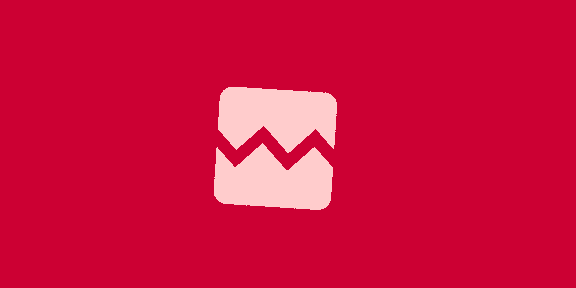





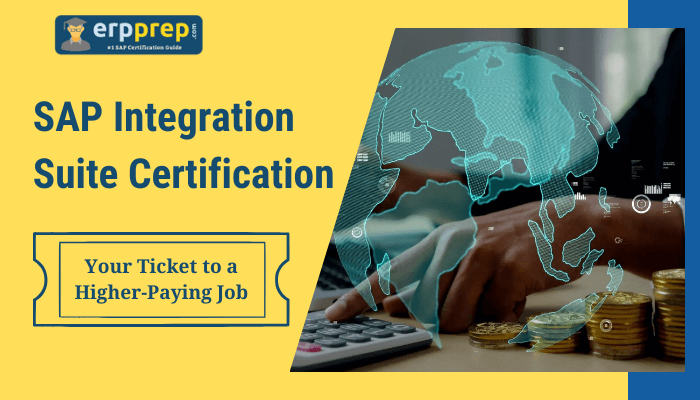






 English (US) ·
English (US) ·